Some of my CLEAR WiMAX customers out there are having a problems getting the USB modem to work with Windows 7. I was able to get it to work on a machine running Windows 7 Evaluation copy (build 7100) and here is what I did.
- Insert the USB Modem into an open USB port.
- Go to the Windows Device Manager.
- You will see a device called "USBw25100" and it should have a yellow exclamation point associated with it because the drivers will not be installed yet.

- Click on "Update Driver."
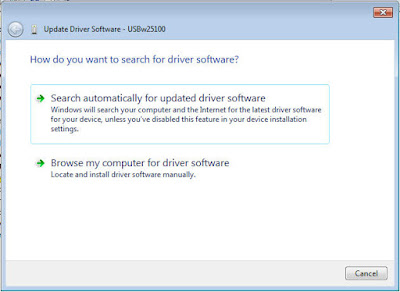
- Insert the CLEAR USB Software CD into your CD/DVD drive.
- Select "Browse my computer for driver software" and browse to the CD/.DVD drive to E:\CommonAppData\Clearwire\Connection Manager\drivers\wimax\Vista\32Bit\Beceem 1.1.1.2 click the "OK " button.
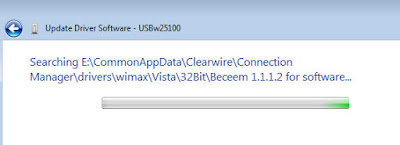
- The base drivers for the device should install at the end of the process the Device Manager windows should update to reflect the change. In my case the device now states that it is a "ZTE WiMAX BCM1000"

- Now that you have the device recognized by the system you should now install or re-install the CLEAR WiMAX USB Connection Manger software. I recommend that you use the most recent version of the software instead of what comes installed on the CD. Here is a link to the newest version of the software.
- After you install the latest Connection Manager software the device should now work and you can connect to the CLEAR WiMAX network.

This did work for me, but I understand that other machines or versions of Windows 7 may behave differently. Please leave a comment to let me know how it worked for you.

